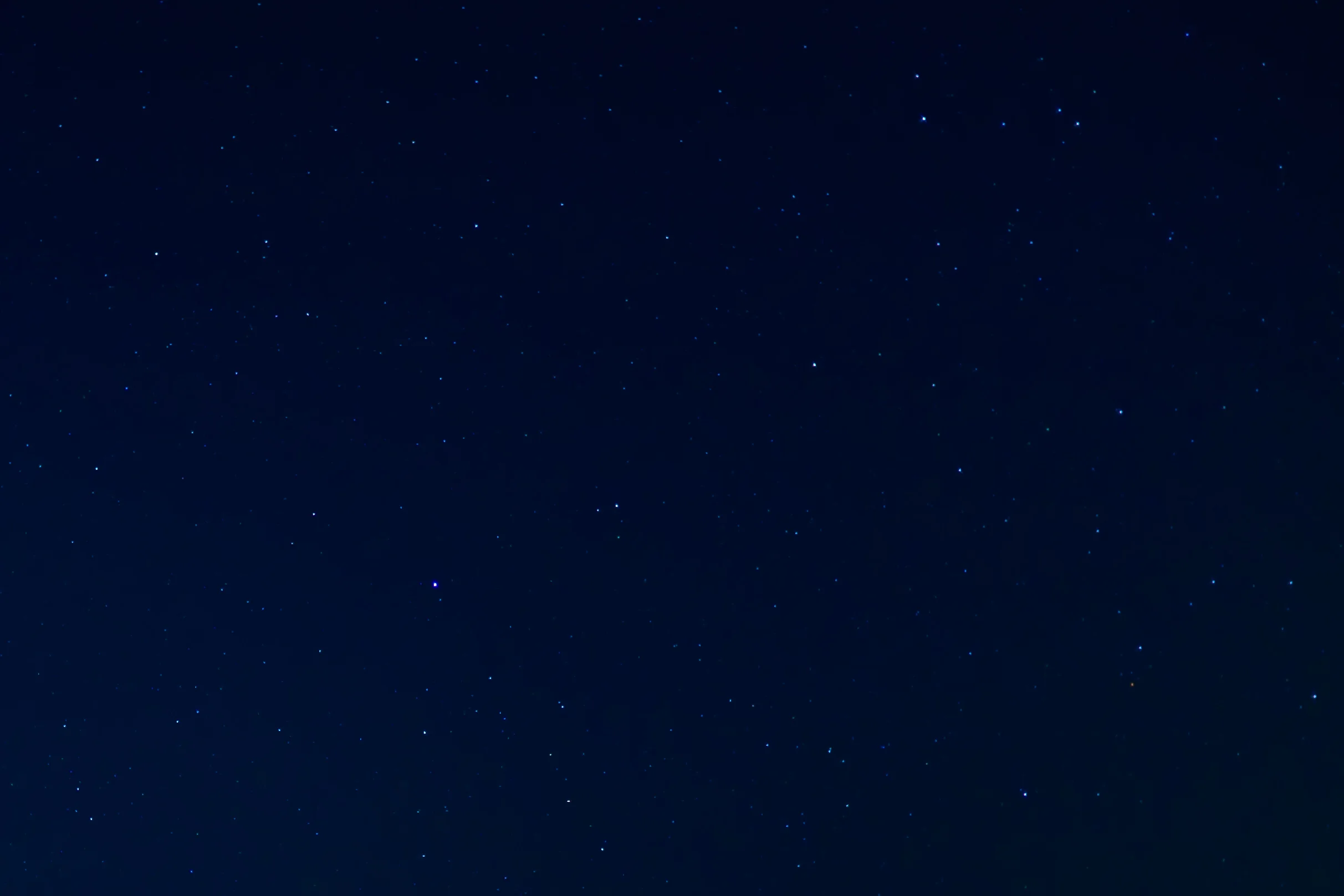Click for bigger view
The first thing I noticed when I arrived in Kunming about two years ago was how many stars I could see in the night sky despite being in a city of five million people.
This might be because there is relatively less atmospheric distortion over Kunming due to its high altitude and dry climate. Or maybe Kunming just has less light pollution than other urban areas of comparable size. Whatever the cause, I wanted to capture Kunming's night sky before I leave China in two months to bicycle to Italy. So I decided to try my hand at star trail photography.
What you see here is a composite image created from 150 photos captured over the course of an hour and fifteen minutes. Each photo had an exposure time of 30 seconds - just enough time to capture a fraction of the movement of the stars and some of the city's ambient light reflecting off the rocks in the foreground. The stars appear to move in a circle because of Earth's rotation. The bright spot in the center of the circle is Polaris, the North Star. It does not appear to move because it is located very close to the axis of Earth's rotation, about 430 light-years away.
Remember those glow-in-the-dark stars you stuck to your bedroom ceiling as a kid? Well if you hung a string from one of those stars and attached the other end to the north pole of a little globe and gave it a spin, you would have a pretty good representation of the apparent movement of Polaris and the rest of the night sky from Earth.
How to Photograph Star Trails
- Conditions. To capture a good image of the stars in the night sky, you should pick a night when there is a new moon, or a time when the moon is below the horizon, and when there is little or no cloud cover. I used the apps Star Walk and Weather Underground to plan this shot.
- Location. The further you can get away from light pollution, the clearer view you will have of the night sky. I chose Changchong mountain (长虫山) because it was the nearest, darkest place I could get to in a reasonable time by bicycle (and because I'd been lazy recently and needed the exercise).
- Setup. This kind of shot requires that your camera be set on a tripod and that the camera and tripod do not move while it is recording. I removed my camera's strap and hung my backpack from the tripod to reduce vibrations from the wind.
- Lens. Use the widest-angle lens you have and set it to its widest aperture. I used a 23mm lens at f2.0 for this shot.
- Focus. Switch your camera to manual focus and point it at the stars or another bright object far in the distance. Turn the focus ring until the stars are sharp and bright.
- Compose. This can be very difficult to do in the dark, especially if your camera's display has wrecked your night vision. Set your camera to its highest ISO, and a shutter speed of about 10 seconds. It's not important to get the exposure perfect. The point of this shot is to check your focus and composition.
- A good star trail photo composition will have something interesting in the foreground. If you are lucky enough to be very far away from any light sources, you can illuminate the foreground with a flashlight.
- If the conditions are good, you will get star trails no matter where you point your camera at the sky. But if you want circular trails like in the image above, make sure the North Star is in your shot. You can find it by using an app like Star Walk or the old fashioned way by drawing a line through the two stars which make the leading edge of the spoon in the Big Dipper constellation. Follow the line up from the spoon and you will see Polaris shining brighter than the other stars in the region.
- Review the test shot. If you do not like the composition, move the camera slightly and take another test shot.
- Shoot. After a couple test shots, I then set my camera's ISO as low as it can go, which is 200 when shooting RAW. If your lens's widest aperture is narrower than f2.0 (like f3.5), you may need to use a higher ISO. Increase the shutter speed to 30 seconds. Set the camera to "continuous shooting mode."
- MacGyver. You need a way to keep the shutter button pressed down for a long time. Some cameras allow you to attach a remote or a cable release which can press the shutter button for as long as you like. Having neither of these, I had to use a slightly less elegant solution. I threaded a steel nut (the kind that pairs with a bolt, not some kind of metal cashew) onto a length of p-cord. I then placed the nut over the shutter button, tightened the cord, and tied it in place with two half hitches. Once the shutter button is depressed, the first 30 second exposure will begin. Because the camera is on continuous shooting mode, the next 30 second exposure will begin immediately after the first, and so on, until you untie the cord and release the shutter button. I do not recommend this method as it may damage your camera. You could achieve the same result with some duct tape but it will leave a sticky residue on your favorite toy. Just pony up a few bucks for a remote or cable release, ya cheapskate.
- Chill. Read a book, listen to a podcast, or just lay back and stargaze while your camera does all the hard work. Check on it from time to time to make sure it is still shooting. I recommend letting your camera shoot continuously for at least an hour.
- Foreground. If after you have finished shooting the stars you think your foreground is too dark, you can take another shot, either using a higher ISO or by painting some light onto it with a flashlight during the exposure.
- Edit. I used two programs to create the final image.
- First I used Lightroom to import the images into my computer. Then I selected an image from the middle of the batch to edit. After getting the exposure, color, and contrast how I wanted it, I synchronized that image's settings with the rest of the batch (except for the foreground shot) and exported the entire batch as full resolution JPEGs to a new folder.
- Then in Photoshop I used File>Scripts>Load Files Into Stack to import all of the JPEGs I just created as layers. In the Layers window, I selected all of the layers and then chose Lighten from the Layer Blending menu. This blending option allows only the brightest pixels from each layer to show through. The resulting image should display some nice star trails and a bright foreground.
I hope you found this interesting and/or useful. If you've tried star trail or long-exposure photography, please share a link to your image in the comments below! Since you read this far, here are three more long-exposure photographs I made that you might enjoy.